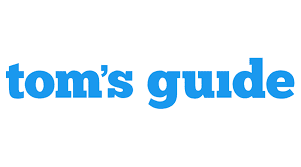tom’s guide November 10, 2020 – 5 essential tips for protecting your online passwords
…
Use unique passwords
Seriously. More than 80% of people use a single password across multiple websites, but reusing your passwords puts you at higher risk for falling victim to credential stuffing. That compromises your personal data and increases the likelihood of experiencing financial losses and identity theft.
“Human nature is to make things easy for ourselves,” said Steve Tcherchian, chief information security officer at California data-security firm XYPRO. “We don’t like to be inconvenienced. We like fast, we like quick. Therefore, most users use the same or similar username/password combination for nearly all access to websites.”
Another way to mix up your username and password combos is to use multiple email addresses instead of relying on the same email for every single login. But you don’t have to set up multiple email accounts to do this.
Gmail and Microsoft Office 365 let you use “plus” email addresses for this purpose. So John Smith can sign up for Amazon with “[email protected]” and sign up for Facebook with “[email protected]”, but messages sent to each address will land in the inbox of [email protected].
While you’re creating unique credentials for each account, make sure your passwords aren’t easy to crack. The most secure passwords are long and complex, which makes them more difficult to guess. Easy-to-remember passwords, in contrast, are extremely weak — even if they’re unique.
Here are a few ways to make your passwords more secure:
- Make each password at least 15 characters long.
- Use lower-case and upper-case letters as well as digits and punctuation marks.
- Avoid real words and any parts of your name or email address.
- Don’t use any information that can be found on social media, such as your birthdate or pet’s name.
…
To read the full article visit tomsguide.com

Steve Tcherchian, CISSP, PCI-ISA, PCIP is the Chief Product Officer and Chief Information Security Officer for XYPRO Technology. Steve is on Forbes Technology Council, the NonStop Under 40 executive board, and part of the ANSI X9 Security Standards Committee.
With over 20 years in the cybersecurity field, Steve is responsible for the strategy and innovation of XYPRO’s security product line as well as overseeing XYPRO’s risk, compliance, and security to ensure the best experience for customers in the Mission-Critical computing marketplace.
Steve is an engaging and dynamic speaker who regularly presents on cybersecurity topics at conferences around the world.